Nearly everyone uses web-based email. The question, however, is if it is as secure and reliable as what we are made to believe. The internet is a vulnerable place, so it would only make sense that email is only as secure as the web browser you are viewing it with. There are basic steps that you can take to further secure your email, but you still have to wonder how well your communication is protected.
Basically, the security risk is very practical. It is possible for someone to eavesdrop on an email account and acquire sensitive information unless precautions are taken or the email is truly encrypted. Who can access your email if it isn’t secure?
- Malware that can gain access to your entire computer
- Anyone with access to your computer or device
- Other computers on a network
- Your internet service provider (ISP)
- Your email provider
- The email provider of an email’s recipient
- Other computers on the recipient’s network
- The ISP of the recipient
- Anyone with access to the email recipient’s computer or device
Those are a lot of doorways into your email account. However, the greatest risks are on the sender’s end and the receiver’s end. Don’t think you or your recipient aren’t interesting enough for someone to intercept your email communications.
Securing Web-Based Email
Here are the basic steps you can take to secure your web-based email:
- Choose a strong password that would be very difficult for someone to guess. This means that symbols, numbers, and a combination of uppercase and lowercase letters should be used.
- Use two-factor authentication when available. Unfortunately, this security measure isn’t available on every web-based email service.
- Don’t share your password with anyone. Even if you trust them, it’s best to keep your password to yourself.
- Avoid using your email on public Wi-Fi, especially when the email account contains sensitive information. You can obtain a VPN, which masks your IP. However, there is always that small chance that a man-in-the-middle attack could occur.
- Use an encrypted browser like Comodo Dragon, which increases your browser security and better protects what you are viewing.
It’s also important to have your antivirus software set to scan your emails. This will help protect you from viruses.
Web-Based Email vs. PC Email
An even bigger question is if web-based email is more secure than PC email. The quick answer is that there is really no difference. The emails are on your email provider’s server, or even pass through it, no matter what. When you use an IMAP email client, such as Outlook, on your computer, all you have is a copy of the email on your computer. On the other hand, when you use POP3 protocol, the messages get downloaded to your client and deleted from the server.
Things like malware arrive in attachments no matter where you are viewing your email. Web-based versus PC email more or less comes down to convenience. It can be much more convenient to receive the popup notifications that PC email can afford you, so that you know when you receive an email. Plus, an email client will allow you to backup your emails, whereas a web-based email may not.
What Not to Do in an Email
Another way to secure your email is to make a list of things you shouldn’t do. For instance, some companies refuse to email statements to their clients. Instead, the companies send them via postal mail or make them available on a website under the security of a login.
You also don’t want to ask people for information like social security numbers, license numbers, or other details that could be confiscated by a middleman and used for identity theft. Identity theft is the primary reason why personal information is stolen.
Lastly, don’t send your personal information to anyone over email. Even when using secure email, the utilization of an email client means that there is a copy of the email on your computer. If the computer is hacked, the email could be seen.
Encryption Is the Key
The real answer to security and reliability is to use encrypted email. The data in the email is encrypted before it is even sent. If a middleman gets ahold of the data, it is impossible for them to decrypt the contents of the message. It would take them decades to determine the content of an email, so encrypted information isn’t worth their time and effort. A hacker will move on to the next person once they discover encryption is in place.
If you want to take it a step further, you can send encrypted attachments to your email recipients. However, it’s important to let your recipients know what you’re doing so that they know it’s safe for them to open attachments from you. Here is how you can send encrypted attachments:
- Write messages in a plain text editor and save it to the computer, external hard drive, cloud, or thumb drive.
- Use a tool to encrypt the file. 7-zip is a free program that allows you to zip up a file.
- Password protect the file.
- Make sure your intended recipient knows the password to that file. For instance, you can text message it to them or simply call and let them know.
- Attach the zipped file to the email and send it.
This will work regardless of the type of email you are using. Unfortunately, there are many steps involved. Not everyone has the time to take all these steps. This is why encrypted email is becoming a cornerstone of email solutions.
Another Easier Solution
As a matter of fact, Secure Swiss Data has an encrypted email solution that will provide you with the power of encryption without having to download programs, relay passwords, or type emails into individual documents. It’s a secure and reliable solution that will give you peace of mind when relaying sensitive pieces of information.
When you have a good solution in place, you worry less about how secure your web-based email is. While all web-based services seem to have a high degree of reliability, reliability doesn’t necessarily translate into security. Encryption, however, gives you additional security. Combine it with other security methods like using an encrypted browser, exercising caution in your communications, and using a VPN, and you have an even more solid security solution.






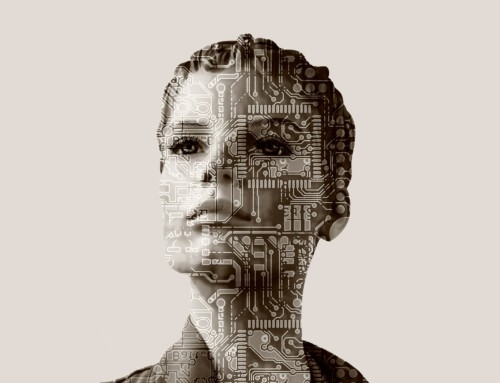
Leave A Comment