Computer security is essential for protecting personal information that may be present on the computer. If the computer is vulnerable to hackers, then certain types of private information could be stolen. For individuals, that information can include bank account numbers, credit card account numbers, social security numbers, and other identifying information that could be used in identity theft. For companies, proprietary information could be stolen and used for financial gain.
Knowing how to secure your computer properly can go a long way in protecting personal and business information. It doesn’t have to be overly difficult, so practically anyone can secure a machine starting with the operating system.
Your Operating System: Keep it Up-to-date
The operating system is the software that is the core of the functions of your computer. Without your operating system, your computer would sit there and do nothing. Many PCs are outfitted with a Windows operating system. Apple computers use Mac. Unfortunately, Windows tends to be the target of malicious attacks because of the high number of installations. However, this doesn’t mean that Mac is immune, as it has had its fair share of security issues.
Here is what you need to do to keep your operating system secure:
- Update it on a regular basis. These updates contain security patches that fix flaws. Set the operating system to update automatically so you don’t have to remember to do it.
- Update your operating system if you are using an old one. Microsoft stopped supporting Windows XP in 2014.
- If you are worried about being a target, you can try the Linux operating system. It isn’t installed as much, so hackers do not pursue it as often.
Your Browser: Strengthen its security
You also need to secure your browser. There are many browsers out there. The main browsers include Mozilla Firefox, Chrome, Explorer, and Microsoft Edge. If you want a highly secure browser, Firefox is open-source, which means security professionals are able to go in and fix security issues. You can also do the following if you have a favorite browser that isn’t Firefox or you want to make Firefox more secure:
- Install NoScript, which blocks executable scripts, like Java, Silverlight, and Flash. You can enable the scripts on trustworthy sites so you don’t have to enable them manually every time you visit them. NoScript will keep you from picking up malware from websites.
- If you use Firefox, you can enable the “Better Privacy” add-on so that flash cookies are deleted. These cookies aren’t affected by deleting cookies from your browser’s security settings.
- HTTPS Everywhere is another tool that makes sure you are always on a secured connection. You can keep your browsing history, usernames, and passwords private.
When a new version of your browser is released, download it. Most browsers will notify you when there is a new version. You want it because the latest security standards will be included in the download.
Your Software: Keep it secure
Of course, you need software for everything you do. Never download anything without knowing what it is. If your computer has Java, the Department of Homeland Security has recommended that you disable it. Java is like a big door to your computer, opening it up to attacks. This software really isn’t needed anymore.
Adobe Flash Player has also been known for its security issues. You have to make sure you set this program up to update automatically so you can have the latest security standards. The good news is that the much safer HTML5 is phasing out Flash. Some browsers are now completely blocking Flash.
The Adobe PDF reader has a large target on its back. It’s recommended that you use another document reader since Adobe is a little slow at patching its security vulnerabilities.
Overall, software needs to be updated when possible, and you need to be careful about what you’re downloading. If you download a program you aren’t sure about, you open yourself up to a computer virus that could do you a lot more bad than good.
Your Antivirus: Keep it Current
One type of software that you need to make sure you have is antivirus software. Having it isn’t enough, though, because it has to be updated. There are also times when viruses get past the software. That is why it is best to exercise other security measures. You can’t rely on your virus software to completely secure your computer. It works in tandem with other security measures.
As for what antivirus program you should use, there are many good free programs out there. Avast! is a popular antivirus program, and it’s free. There is a premium option, but premium comes at a cost, and it is just for added convenience features.
Your Firewall: Put it Up
In addition to antivirus software, your firewall should be up at all times. You can have hardware and software firewalls that run simultaneously. Windows operating systems already have a firewall installed, so you need to make sure you turn it on. You can replace the Windows firewall with a third-party firewall.
More Computer Security Tips
If you don’t think your computer could be more secure, there are other things that you can do. They are:
- Shutdown, log off, or lock your computer if you will be leaving it.
- Choose strong passwords for everything. You need a strong password for the computer, modem, and anything you log into online. Don’t let your browser save your passwords if you can help it.
- Run your computer as a user but not the administrator. Running it with administrator rights can leave you vulnerable.
- You can choose which privileges each user has on the computer.
- Perform software updates as needed.
- Watch out for email attachments from people you don’t know. The best thing you can do for yourself is to sign up for encrypted email so you can keep your email completely secure.
- Back up your computer in case you are attacked and need to restore your files.
Encrypt Everything
To make sure everything on your computer is secure, you can encrypt your files. Secure messaging apps, encrypted email, and encrypting everything on your computer’s hard drive are very important. There are programs that offer full-disk encryption.
Your email is the easiest doorway for hackers to walk through. Secure Swiss Data has what you need to protect your communications. Secure Swiss Data has the best fully encrypted email and data service to ensure everything that is important to you is protected. When combined with these other computer security tips, you can make your computer a very hard egg for a hacker to crack.




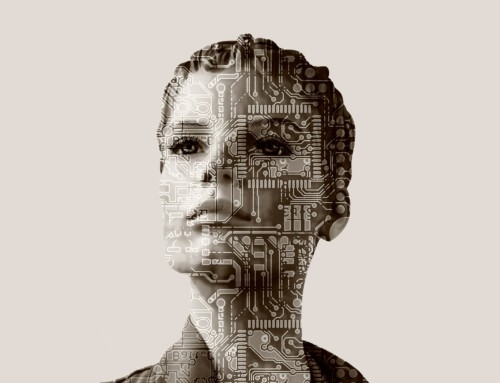
Leave A Comment