How much of your private data gets recorded in different systems every day?
Nowadays when we are online all the time and our everyday life is connected to the internet, our privacy is at risk. Governments, Internet service providers, advertisers, hackers are interested in tracking our actions online and stealing our data to profit from it.
We can all be victims, so there are many different methods available to keep prying eyes away from your online data.
You can reduce snooping on your data and increase your online privacy, but you need to act now!
Here are some tips on what to do to protect your privacy online:
Protect your logins
You have probably read it million times, but here it is again:
- Use strong passwords for your online accounts
- Don’t reuse passwords, or change only one or few characters in order to minimize the potential loss you could suffer in case of a data breach.
- Use two-factor authentication wherever possible to ensure that your data is safe from prying eyes.
Keep your software up-to-date
Over the last years software vulnerabilities have been one of the major security threats. Hackers try to find security holes and use them to infect devices with malware.
If you don’t apply updates and patches you can leave your devices open to cyberattacks. All the latest versions of software updates may include security updates as well. So, make sure you have the latest version available installed.
Use Encryption
Even if you have perfectly secured your logins and your software is up-to-date, there is still a chance your online communication to be intercepted. So, to make sure your personal communication is protected use encryption as an important layer of security. Not only does it encrypt the communications, but it also offers proper authentication, MITM attack protection.
Use Secure Browser and Search Engine
Your browser is the main tool you use to access the Internet. And the Search engine is the main tool to search the Internet.
A range of security features such as URL filtering, download protection and the ‘do not track’ feature are now helping users getting back control to their data user and opting out of data collection systems, thus protecting privacy.
Pay attention to the links you click
Implementing SSL is a common method for securing communication between the user and the website nowadays. So, make sure the websites you visit, and especially those you share your personal information with are properly secured. Make sure the web address starts with “https://”. The “s” indicates you are connected to a website where data, which is sent and received, is encrypted.
On the other hand, consider every link in email messages a potential phishing threat. They can redirect you to a fake web location, controlled by online criminals and may encourage you to share your personal information with those criminals.
Make sure you hover your mouse over the link and check the validity of the link before you even click it. If it looks suspicious don’t click it at all! If you have to share personal information over a link ask other methods how you can do it off-line.
Stop Advertisers following you
How? You would ask. The answer is: by blocking third-party cookies.
That is one of the most common methods that they use to track your browsing habits. However, if you use Secure Browser it may even has it implemented already. If not, every major Web browser offers the ability to turn off tracking cookies. It will stop advertisers build your user profile.
Double-check your social media privacy settings
… and make sure you control what you share and who you are sharing it with. It will protect your privacy, stop advertisers get to your contact information to spam you with their offers, and stop government organizations and corporations keep the records of you via social media accounts.
Did I increase my online privacy?
Although there are a lot of aspects that you should cover to protect yourself, you are not paranoid if you want to implement them all. All the arguments that if you have nothing to hide, it doesn’t matter, doesn’t mean that you shouldn’t enjoy the benefits of online privacy.
Because at the end of the day what you do online is your business, and your business alone. Now is the time to stand up for yourself, and take back your privacy.
And remember that staying on top of privacy is an ongoing process, because it evolves as the online communication methods evolve.






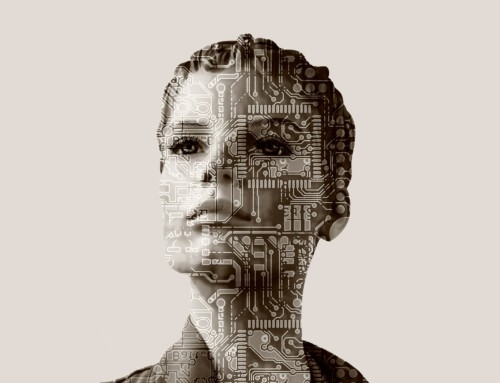
Leave A Comment